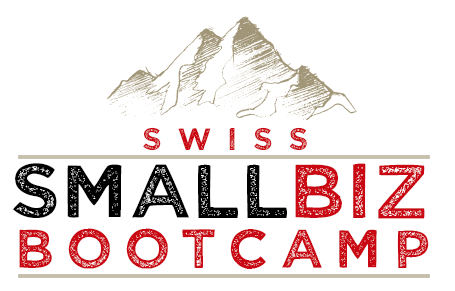Module E: WEBSITE
Becoming visual in the digital worldTo over 3.6 billion people and counting…
Next Workshop: TBA
Time TBA
Location TBA
The Tools
Templates, checklists and worksheets included in this module
✓ Website planner
✓ Webcost overview
✓ Menu schematics
✓ Landing page structure
✓ E-Mail setup cheat sheet
✓ Host provider comparison
✓ SEO checklist


WEBSITE Lesson Plan
Part 1: Getting online
I. Domains and registration
The first step in venturing out into the website world is by securing a domain for your brand. We’ll check out how long a domain name can and should be, which extensions make sense for your type of business (.com, org, net, .biz et all), costs involved and different places where you can secure the domain of your choice.
II. Hosting
With the domain registration in the bag, it’s time to find a home for your website. Incidentally, many hosting providers also offer domain registration services and beyond. We check out and compare packages from local Swiss providers (i.e. Hostpoint, Kreativmedia etc) as well as some of the big names (Godaddy, Bluehost etc.).
III. Website costs
Having a website is pretty much like owning a car. Depending on the make and model you choose (i.e. if you decide to build it yourself or have someone do it for you) you’ll incur a one time acquisition (or in this case set-up) fee and then some recurring maintenance costs. In this section we’ll look at ball park figures different options, so you get an idea of what to factor into your budget.
IV. Email
With your shiny new domain, you’ll be wanting to impress your clients using a professional email address. In this section we’ll cover how to create your own email addresses, explain some of the techy bits like IMAP and POP, and how to set them up on your devices.
V. CMS: WordPress, Squarespace, Wix
If you decide to take the plunge and create your own website, the Internet offers a vast array of easy to use do-it-yourself Content Managements Systems (CMS). We’ll check out a few of the big names, compare functionalities, pricing and support.
VI. Landing pages
Landing pages, aka lead capture or destination page, is a page on your website that a visitor lands on after clicking on a specific call-to-action button or ad. These days, they play such an important part in the marketing process, that companies have sprung up left and right offering to create them for you. In this part, we’ll look at landing page template, the different elements that make a landing page great and how you can create one yourself.
VII. Browser briefing
Did you know that your website might look very different depending on what browser and device you use? We look at the most commonly known browser display hickups and what to look out for, when creating your website.
VIII. Site speed
You know it’s not just Tom Cruise who feels the need for speed, right? In fact, it’s pretty much everybody on the Internet. Website loading speed will play a big role in your site’s user experience and it’s definitely something you’ll have to know a little bit about. We’ll look at factors that can hinder loading your site’s posts and pages properly and tools that will help you keep your site a mean, lean, fast performing web machine. Booya!
IX. Cookies
If you haven’t lived under a rock during the last decade and have been active on the web, chances are you have heard about cookies. We’ll discuss if and how you should use cookies for your website and how to get rid of annoying tracking cookies.
X. Analytics
Your website’s statistics allow you to track all kinds of workable data that will help you grow your business. We’ll find out how to install google tracking, look at some sample data and learn how to read and interpret numbers such as session, page impressions and bounce rates.

Part 2: Getting found
XI. SEO explained
Getting your website up and running you’ve completed a pretty big feat. But honestly, it’s only half of the battle. Getting it to pop on the first page of a search (high ranking) when users are looking for a service by keywords is where the magic of Search Engine Optimisation (SEO) comes in. In this part of the module we will look at the different factors that influence your website’s ranking and how you can optimise them so your page rinks highly in its field.
XII. Google Ranking
How your page ranks within the google search is a pretty good indicator of its overall SEO health. We’ll check out some of the other Google tools that will help you analyse how your page is doing and how you can improve its ranking.
XIII. Keywords
Doing a proper keyword research and implementing your findings into your SEO strategy can have a huge impact on how well your site ranks. We’ll learn about head, body and long tail keyword, why it’s better to a have keyword portfolio rather than just one word per page and play with Google’s Keyword Planner to find out how many searches are performed for your target keywords.
XIV. Meta data
It’s what’s behind the scenes, baby. Maybe you’ve heard of meta data before, it’s text information embedded or attached in the code of digital content, but it is invisible to your visitors or customers. This part of the module covers how you can add meta tags to different parts of your website and its images and how they impact the SEO of your site.
XV. On-Page optimisation
There is a great number of things you can tweak on each of your pages within your website to make them fit to be found by the search engines. We’ll work through a checklist of 10 basic dos and don’ts, from title tags, to best practice URLs and image optimisation, you’ll find out all the tips and tricks the pros use.
XVI. Off-Page optimisation
Working on the page itself is not the only thing you can do to help boost your site’s visibility. In the off-page section of this module you’ll learn some simple but effective strategies to give your site some extra boost by linking back to it in forums, via social networks and footers, among others.
XVII. Local business profiles
In the last part of the module, we’ll check out Google’s free local business listing “MyBusiness”, which acts like a mini page, allowing you to place all the relevant information such as opening times and contact details and where clients can leave a review. You’ll learn how you can set it up and how to flag and fix inappropriate reviews.
1 Module
Early Bird Rate- Individual price for one live workshop including worksheets and refreshements.
2 Modules
Early Bird Rate- Package price for two modules bundle (morning or afternoon) including worksheets and refreshments.
4 modules
Early Bird Rate- Package price for full day 4 module workshop, including worksheets and refreshments. Excluding lunch.